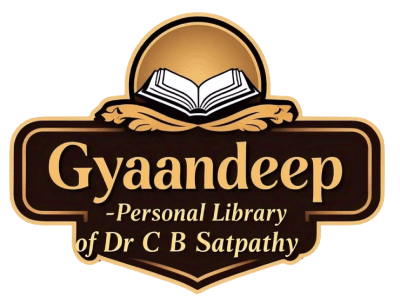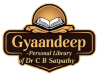FAQs
Our FAQs provide answers to common questions about using the eLibrary, including account setup, accessing resources, borrowing books, and technical support, ensuring a smooth experience for all users.
What is the eLibrary?
A comprehensive online resource, the eLibrary hosts an extensive array of educational content including books, magazines, journals, and articles for knowledge seekers of all kinds
How do I create an account on the eLibrary?
To create an account, simply click on the "Sign Up" button on the homepage or "Sign Up with Google", provide the necessary details, and follow the instructions to complete the registration process.
Do I need a subscription to access the eLibrary?
Some resources may require a subscription or membership, while many are freely accessible. Check the specific resource for details on access requirements.
How do I search for books and materials?
Use the search bar at the top of the website to search by title, author, or keyword. You can also browse categories or use filters to narrow your search.
Can I download books or articles?
This website is designed for online viewing only. Downloading content is not permitted.
Can I borrow digital books from the eLibrary?
Content is fully accessible upon login, eliminating the need for borrowing.
What devices can I use to access the eLibrary?
The eLibrary is accessible from any device with an internet connection, including desktops, laptops, tablets, and smartphones.
How can I reset my password?
If you’ve forgotten your password, click on the "Forgot Password" link on the login page and follow the instructions to reset it via email.
How do I contact customer support?
You can reach our customer support team by visiting the "Write to us" page or emailing [office@cbsatpathy.com]. Our team is available to assist with any inquiries.
Is my personal information secure?
Yes, we take your privacy seriously and employ industry-standard security measures to protect your personal information. For more details, refer to our Privacy Policy.
Can I share the content from the eLibrary with others?
Sharing content is subject to copyright and licensing restrictions. Please check the specific terms for each resource before sharing any materials.
What should I do if I encounter a technical issue on the website?
If you experience any issues, please contact our support team with a description of the problem, and we will assist you in resolving it.
How often is the eLibrary’s collection updated?
We regularly update our collection with new books, articles, and research materials to ensure that you have access to the latest resources.
Can I access the eLibrary offline?
While access to the platform requires an internet connection, you may be able to do offline reading, depending on the specific resource.